
1. Create a Brand.
This first thing I’m talking about today is creating a brand. If you’re on wordpress.com or blogspot.com, I recommend switching to your own domain name. I talk about how to go about doing that in my post on how to start a blog. Once that’s all complete, other important aspects of creating a brand include a developing a logo, media kit, brand standards guide and social media accounts. Everything you put out with your brand name on it should have the same look and feel. I’m in the process of developing my own brand standards guide, and will write a post all about that at a later date.
2. Get on a Schedule.
Being disciplined about your blog is a huge step in treating it like a business. That means creating an editorial calendar and staying organized. I used to keep an editorial calendar in a paper planner, but I found that I didn’t always have it with me. To help solve this problem, I moved to Google Calendar. I love keeping everything there because I can access it from my phone wherever I am. I typically use the Notes app to keep track of post ideas, and then transfer them over to Google Calendar a few times a week. Starting this month, I’m going to try to schedule all of May’s content ahead of time. That way, I’m never unsure of what I’m posting about on any given day.
3. Track Expenses & Income
This is something I’ve always been terrible at; however this year I’ve really focused on making this happen. So far so good! Tracking expenses and income will not only save you a bunch of time during tax season, but it’s also interesting to see what you’re spending on your blog versus how much money you’re bringing in. I use a few spreadsheets on Google Drive to do this – one for expenses and one for income. Here’s an example of how I set this up. I set up easy drop down options for the month, type of income (sponsored post, advertising, affiliate), and payment type (gift card, paypal, check). If it’s a sponsored post through one of my blogger networks, such as Social Fabric, I place Social Fabric under the Company column since that’s who pays me, and I keep track of the brand I worked with under the Brand column.
My expense spreadsheet is very similar. I track the month, the type of expense (hosting, gas, design, domain), the company I paid, the amount, the payment type (Wells Fargo Debit, Bank of America Visa), mileage for when I track my gas bills, and any pertinent notes. Everything is automated so I don’t have to think very much. For instance, I have a formula programmed for gas, so when I type in the number of miles I traveled, it automatically populates the amount I should be reimbursed.
4. Set Goals
You wouldn’t open up a store to sell products without developing goals, so why should blogging be any different. Each year, I sit down and put together a list of SMART goals I’d like to reach. SMART goals are specific, measurable, attainable, relevant and time-bound. Here is a list of examples: reach 10,000 unique readers per month, make $500 in sponsored posts in Q1, keep track of Google Analytics at the end of every month.
5. Never Stop Learning
Keeping yourself educated about the blog world, new ways to produce content, upcoming technology, and social media news is so important to becoming a seasoned blogger. I never stop learning, because I find the blogging industry so interesting. I search Pinterest at least a few times per week for blogging tips and ways to make my site more user friendly. I keep track of my favorite blogging articles here. I could probably write an e-book on the ins and outs of blogging. Hey! Maybe I will one day.
Thanks so much for reading my post today!
Don’t forget to follow me on: Pinterest | Instagram | Facebook | Twitter
Talk to Me
- What are some of your own tips for treating your blog like a business?
- How long have you had your blog?
- What is the best piece of advice anyone’s ever given you re: your blog?
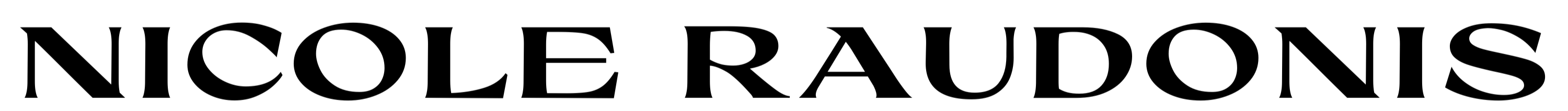
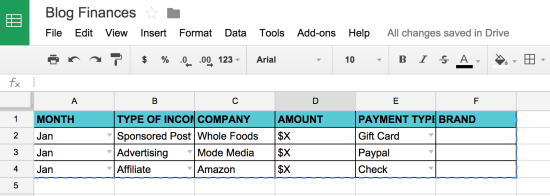
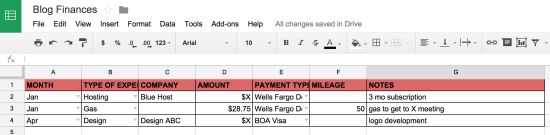
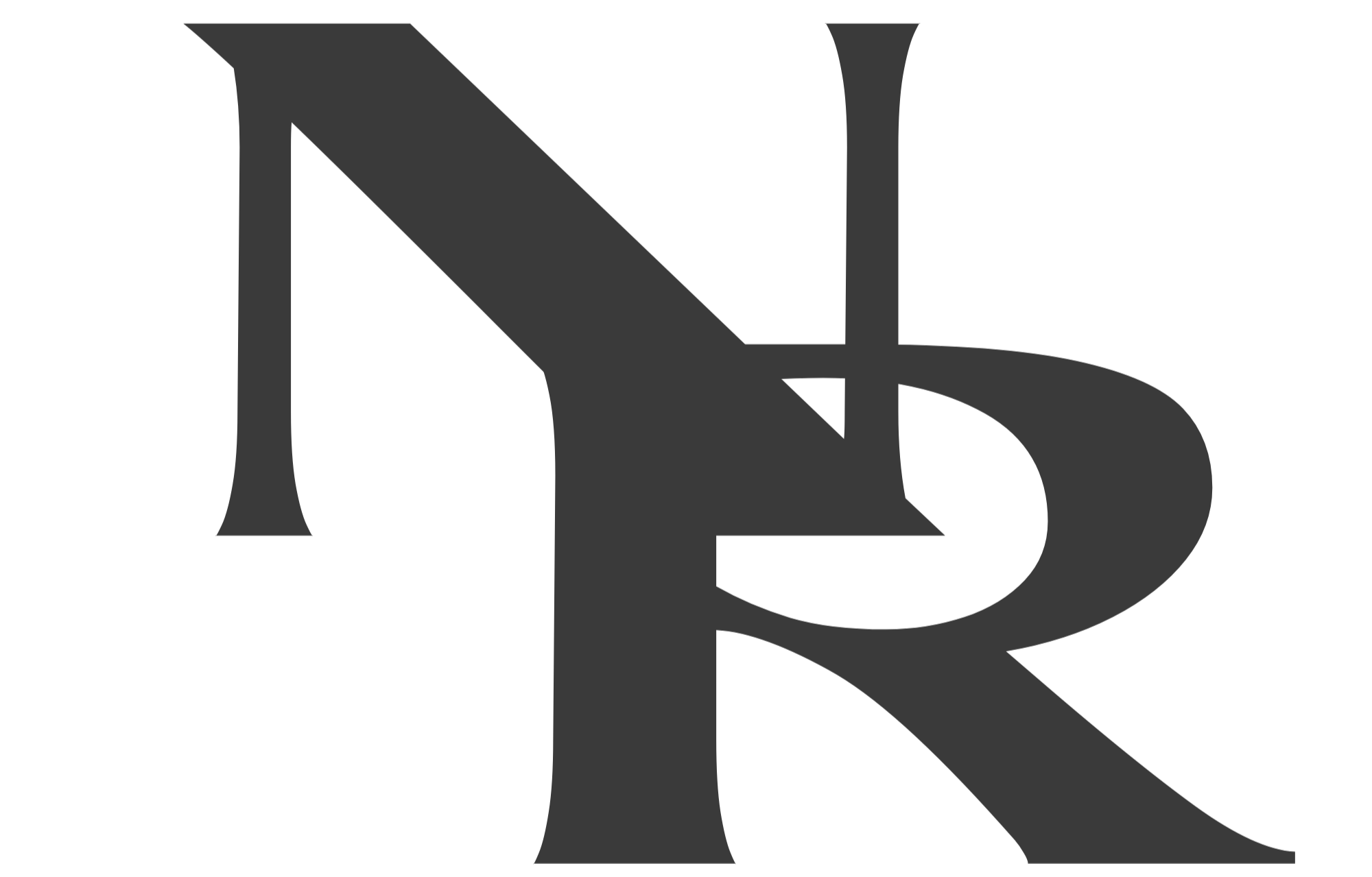
I starting blogging back in year 2010 with blogspot platform..this blog more my personal school diary..doesnt think to monetize my blog but year 2014, I was strungle to maintain posting on my blog.
This post help me, blog=business?
Ohh totally need to check out your Pinterest board! Thanks for sharing!
i never in my wildest dreams thought this blog would be anything like a business – funny how 3 and a half years later so much can change!